I started today with a lot of anxiety about how I was going to complete this game that I set out to finish.
In this time, I have come up with some techniques to ensure that I get this game completed in some form of another. The goal I set myself for the rapid ideation session on 17th February was to design, build and complete a working game within two weeks.
While I am a confident artist and designer and I do already have some very basic games under my belt, I accept that I am still a novice game designer and developer. Whille I have got the hang of Unity’s interface and I am also exploring other game engines, there are blank spots of technical skills that I lack and will create some obstacles.
I have decided that in order to ensure that I get my game done, I will make full use of online tutorials in order to guide me withe building any assets for the game. While there are great resources online for teaching oneself to build basic working games, I need to ensure that I think about what I am doing critically, whether it is level design, scripting or creating artwork for sprites. I will not follow tutorials to the letter and I will occasionally deviate from them so that I can learn about what it is I am doing and why I am doing it.
In the immediate short term, I have decided to prioritise getting a working prototype of a game done – something which as a fully controllable player character within the worlds of my game and then as I go on, I will aim to add more features.
So far, I know that I want this to be a platform game in which the last surviving Martian needs to emigrate to another planet because of a natural catastrophe on its own planet. The object of the game is to go through each level and overcome the obstacles to get the pieces to build a rocket.
To do this, I have started following various basic tutorials on setting up a platform game with a basic character in it.
I initially used Kyle Suchar’s Youtube tutorial on setting up player movement and jumping within Unity (Unity, 2021). This was done using a simple square sprite for the player, as well as a combination of both shapes and images to form the ground and also any platforms for the character to jump or climb on.

In this tutorial, I developed my knowledge of Box Colliders and Rigidbodies for controlling gravity and also how objects in a game interact with one another. I also learnt how to write the script for a player character, similarly to my Pong/Breakout game, although I also learnt how to create a function to allow the player to jump but also to limit the amount the player jumps, so they don’t jump forever.
I also used the time to play around with the environment and add some surfaces from Mars to create the scene. For now, I just used cut out images from pictures of Mars, but if I have more time, I will create my own artwork of Mars.
In order to guide me in building the levels, I will be making a lot of use of the Unity Asset store and I have downloaded some assets to use in within my scene. This will help to speed up the production of the game and get a working prototype done. If I have enough time towards the end of the rapid ideation session, I will gradually start replacing some of these with my own designed assets.
Here is the initial progress of my game. It is not very exciting but at least some of the mechanics and physics are there.
I will next work on creating some animation for the game, as well as designing the player character’s sprite. I am also going to look into level design, so that I can decide upon the best way to design levels for this game, considering the time that I have.
References
Suchar, K., 2018. 2D Player Movement and Jumping.
Unity Technologies. 2021. Unity (2021). [Software]
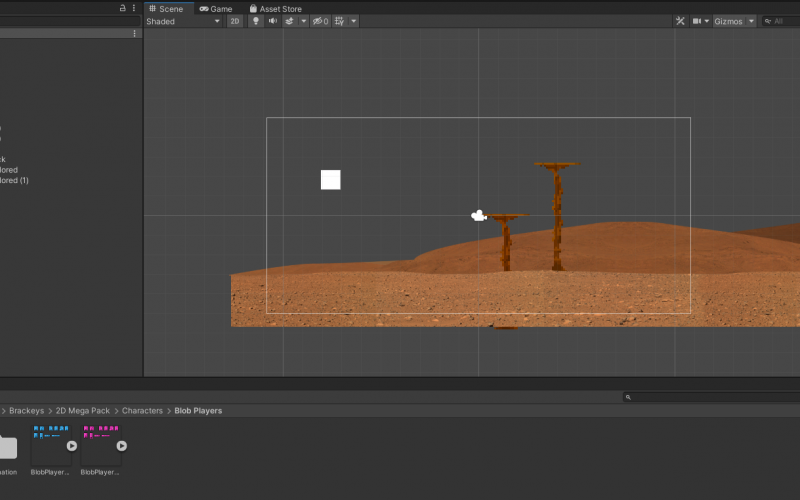
One Reply to “Rapid Ideation Session Day 6: Progress”