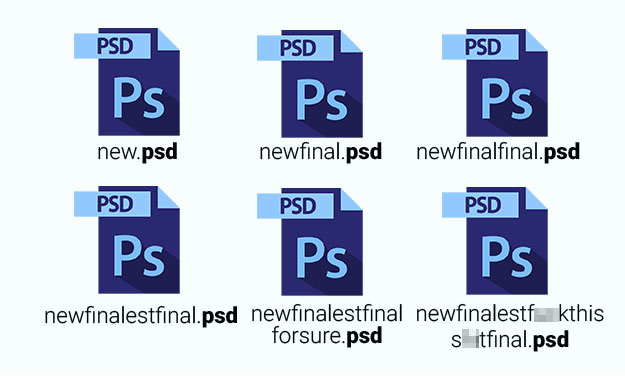In my last post, I asked this question, as I was unsure. However, I have googled this and I have found out that the answer is no.
Saving multiple numbered versions of the same file is a common source of humour in memes on designer humour meme groups on Facebook and Instagram, such as the one above. While it is very necessary to have multiple versions of a file in case anything goes wrong further down the line, if we try to maintain this through multiple numbered files, it quickly gets out of control, the more files that are made.
Git repositories have been made for the express purpose of avoiding the situation of having tons of versions of the same file in one folder and thus optimising file management. It also allows us to both meaningfully label and describe the changes that are made in each version, whilst also indexing these according to the date they are made. These two things are very difficult to do together and are almost mutually exclusive when using a numbered file system to maintain version control.
I have therefore modified my project so that instead of multiple numbered Blender files, there is just one called curupira.blend. This has been committed to the repository in a commit called consolidation.
Each variation of the project will be committed to branches depending on what stage it is at and only when each stage is complete will I commit to the main branch of the project.
References
Gergana, 2021. Intro to Github for version control. [online] Ourcodingclub.github.io. Available at: <https://ourcodingclub.github.io/tutorials/git/> [Accessed 14 March 2021].