I have created arms for the Curupira character (Blender, 2021). I did this by following the tutorial (Lile, D., 2020) and removing all of the faces within the arm area, according to the side view character reference sheet. I have found that by doing this, my character actually has a lot more edges than Lile’s model, so while he only had to delete 4 faces, I have deleted 8.
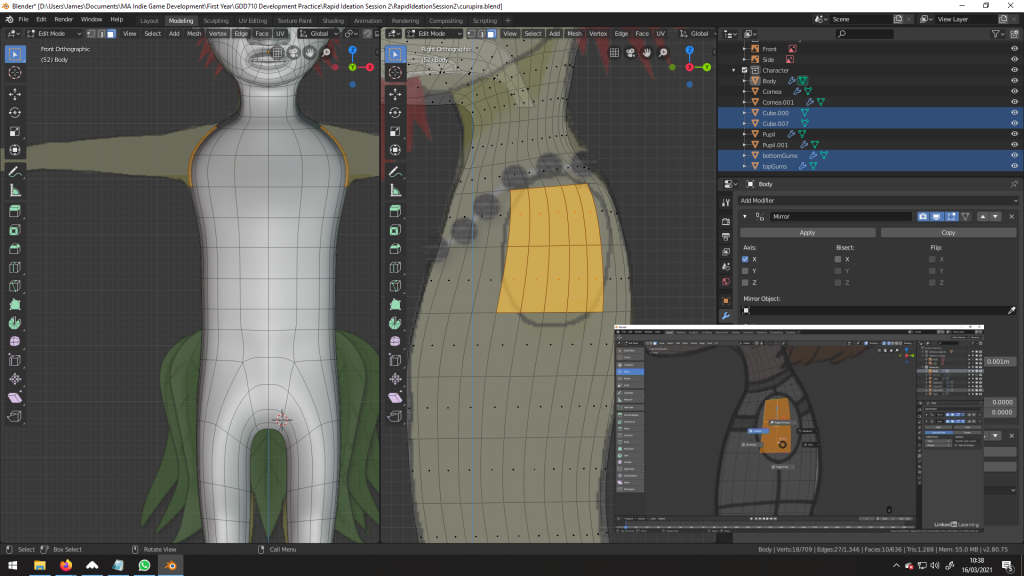
Once this was done, I had a large hole for the arm in both sides of the model. I then had to go into the vertices and rearrange them some that they fit around the arm.

Next I extruded the arms out using the extrude tool and also making sure that I created three loops in and around where the elbow will be.
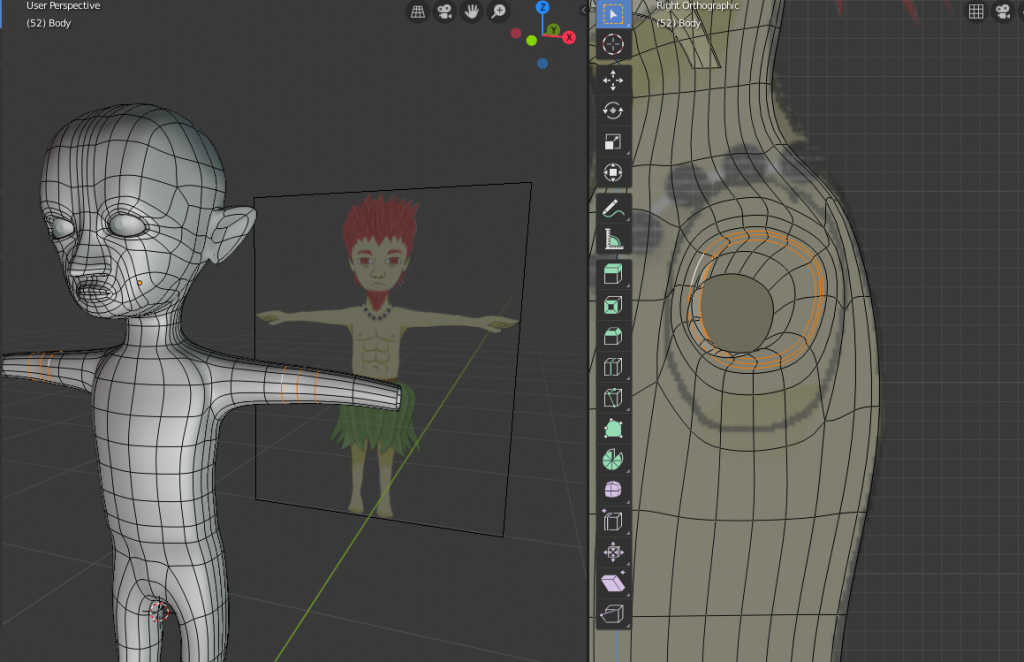
Once this had been done, I went into the vertices to give the elbow more definition and also ensure the arm was bending slightly forward, to ensure that it had enoigh shape.
I also used the Proportional Editing to give the Curupira some clearly defined shoulders and also to refine the shape of the model.
The next stage will be to model his hands.
Github Repository
I have committed all these changes to the repository on the body modelling branch under a commit titled arms (Github Desktop, 2021).
References
Blender Foundation. 2021. Blender (2021). [Software]
Github, Inc. 2021. Github Desktop (2021). [Software]
Lile, D., 2020. Blender 2.8 Character Creation | LinkedIn Learning, formerly Lynda.com. [online] LinkedIn Learning. Available at: https://www.linkedin.com/learning/blender-2-8-character-creation/ [Accessed 16 March 2021].